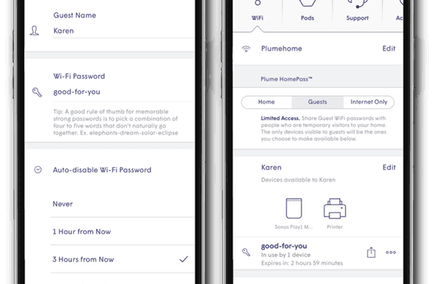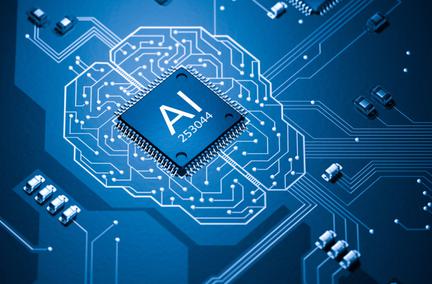Cybersecurity for Home: How to Protect Your Connected Devices
Jun 4, 2024 | Home Technology, Wi-Fi, Cyber Security

In the age of smart homes and IoT (Internet of Things), home cybersecurity has become more critical than ever. With many devices connected to your home network, from smartphones and laptops to smart TVs and refrigerators, protecting your Wi-Fi network and ensuring the security of your digital life is essential. Here’s a comprehensive guide on how to bolster your home cybersecurity using key practices and tools.
Understanding Home Network Vulnerabilities
Your home network is a complex web of connected devices communicating via your wireless network. This central hub, the router, is the gateway through which all data flows in and out of your home network. Cybercriminals often target routers because once they compromise this critical point, they can access all connected devices.
Key Steps to Secure Your Wi-Fi Network
Change Default Passwords and SSID: Changing your wireless router’s default passwords and SSID (Service Set Identifier) is one simple yet highly effective step. Default passwords are easily guessable, making it easy for hackers to breach your network. Create a strong, unique password for your router and a distinctive SSID that doesn’t reveal your identity or location.
Enable WPA3 Encryption: Use WPA3 (Wi-Fi Protected Access 3) encryption on your Wi-Fi network. WPA3 is the latest and most secure encryption standard, providing robust protection against brute force attacks and ensuring data transmitted over the network is encrypted.
Update Firmware Regularly: Manufacturers frequently update firmware to patch security vulnerabilities. Ensure your router’s firmware is up-to-date to protect against known exploits.
Set Up a Guest Network: Isolate your main network by setting up a guest network for visitors. This prevents guests from accessing your primary network and connected devices, adding an extra layer of security.
Disable Remote Management: Unless necessary, disable remote management on your router to prevent unauthorized access from outside your home network.
Protecting Your Devices
Install Antivirus Software: Ensure all devices, including laptops, smartphones, and tablets, have reliable antivirus software installed. Antivirus software protects against malware, ransomware, and other cyber threats.
Enable Firewalls: Your router and devices should both have firewalls enabled. Firewalls act as barriers, blocking unauthorized access to your network and devices.
Use Strong Passwords and Two-Factor Authentication (2FA): Use strong, unique passwords for all devices and accounts. Enable two-factor authentication wherever possible to add a security layer.
Regular Software Updates: Keep the operating systems (Windows, macOS, iOS, etc.) and applications on your devices up-to-date. Automatic updates ensure you receive the latest security patches and features.
Securing IoT Devices
Change Default Credentials: Just like with your router, change the default usernames and passwords on all IoT devices to prevent cybercriminals from accessing them easily.
Segment IoT Devices on a Separate Network: Consider placing IoT devices on a separate network or VLAN (Virtual Local Area Network). This minimizes the risk if one device is compromised.
Disable Unnecessary Features: Turn off features you don’t use on your IoT devices, such as remote access or Bluetooth, to reduce potential entry points for attackers.
Monitor Device Activity: Regularly check the activity and logs of your IoT devices for any unusual behavior or unauthorized access attempts.
Using Advanced Security Tools
VPN (Virtual Private Network): A VPN encrypts your internet connection, protecting your online activities from prying eyes and securing your data from interception. Use a VPN to maintain privacy and security, especially on public networks.
Parental Controls: Implement parental controls to monitor and restrict internet access for children. These controls can block inappropriate content and limit the potential for cyber threats.
Notifications and Alerts: Enable notifications and alerts for suspicious activity on your network and devices. Immediate alerts allow for quick action to mitigate potential threats.
Protecting Against Cyber Threats
Phishing Awareness: Educate all household members about the dangers of phishing. Phishing attempts can lead to identity theft, financial loss, and unauthorized access to personal information. Be cautious of suspicious emails, links, and attachments.
Regular Backups: Back up important data to an external drive or cloud service to ensure data recovery in case of a ransomware attack or other data loss incidents.
Identity Theft Protection: Use identity theft protection services to monitor personal information and receive alerts about suspicious activity related to your identity.
Conclusion
Securing your home network and connected devices is an ongoing process that requires diligence and awareness. By implementing strong passwords, keeping software up-to-date, using encryption, and educating household members about cyber threats, you can create a robust defense against cybercriminals. Remember, the key to effective home cybersecurity is a multi-layered approach that combines technical measures with informed practices.
Stay vigilant, stay informed, and prioritize cybersecurity to protect your digital life.