Take Control of Your Wi-Fi with Plume Home & Alexa
Jan 4, 2022 | Home Technology, Wi-Fi
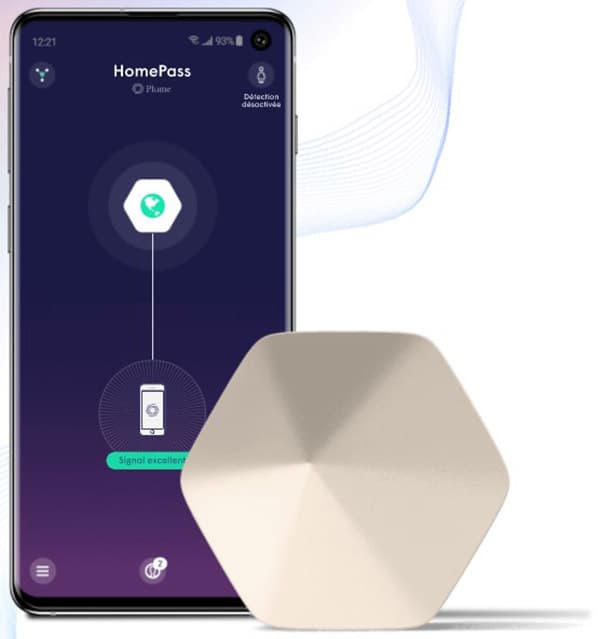
Gateway Fiber’s affiliation with Plume Home opens a world of new features not typically found in standard wireless networks. The main benefit of Plume Home is the instant, customizable control at your fingertips. Let’s look at some of the best features Plume Home offers you as part of your new home Wi-Fi.
Seamless wireless connectivity
Conventional wireless extenders often create dead zones and can struggle with clean handoffs from room to room as your wireless devices wander throughout the home. However, Gateway Fiber's mesh network builds a seamless web of wireless connectivity that lets your devices move around effortlessly with minimal chance of dropping the signal. Check here for a more detailed explanation of mesh network vs. old-school repeaters.
All of this great technology can be managed through the Plume Home app from wherever you are. So let’s dig deeper into the app, its functionality, and how easy it is to monitor and make changes to your new mesh network from your smart device.
Cyber threat alerts
Not only does your new Wi-Fi powered by Plume Home network automatically learn your habits and adjust coverage areas and speeds accordingly when you’re online, but it also helps with other key wireless features, such as password protection and guarding against cyberattacks.
Plume Home’s robust threat detection software constantly monitors your network, looking for and stopping potential cyber threats that could otherwise invade your system.
If something tries to compromise your network, Plume Home alerts you to the threat and assists you in stopping it before it gets out of hand, even if you aren’t home.
Password controls
Sometimes, you want to limit access to your network, not just with one master password but with individual passwords you control. You can change network passwords and give certain users temporary passwords, all from your phone.

Need to give the babysitter her own password while she watches the kids? Create a separate profile just for her devices with a password that expires when you return home. Her password access can be limited to certain features such as the internet and smart TV but not the home security system.
This feature is also great for weekend guests, who can have limited access that you control while they are at your home, but it ends when they leave.
Device control

Plume Home takes parental controls to a whole new level. In the old days, you had to log into the individual devices, download apps to each one, create accounts, and then hope your kids didn’t figure out how to disable your restrictions. Now, you can control everything remotely.
Need to shut off Johnny’s access automatically because it’s close to bedtime? How about restricting Rachel’s screen time because she’s been chatting with her friends for, like, forever? Tap your screen and let Plume Home magically disable their devices and connections. You can set up automatic controls or activate them manually, your choice.
Hey, Alexa!
Now that so many household devices are tied together through the Internet of Things, you can control many of them via Plume Home. To make Plume Home even easier to use, you can now enlist help from Alexa. Program her to help manage your network and connected smart devices through voice commands. It’s as simple as every other Alexa function: play music, turn on the lights, brew coffee, tell you a joke. (Seriously, Alexa will tell you a joke. Just ask.)
Setup
Just like setting up your Wi-Fi was easy – practically plug and play – starting up Plume Home is just as easy, with step-by-step instructions that get you up and running in minutes. So take control of your Wi-Fi and connected devices. And rest easy, with insights into everything your network is doing, no matter where you are.
- home wi-fi
- alexa
- smart home
- smartphone
- plume home
- internet of things





