How Much Internet Speed Does a Smart Home Need?
Feb 5, 2024 | Home Technology, Helpful Tips, Wi-Fi
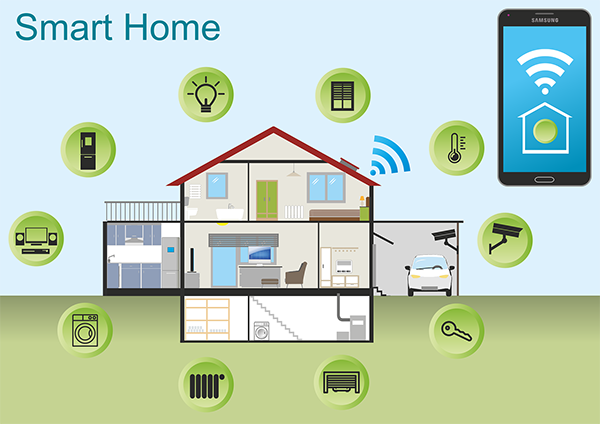
As our homes get more connected with smart devices like doorbells, speakers, lights, and more, a recurring question pops up: How much internet bandwidth do I need to run a smart home? With everything from security cameras and digital assistants such as Amazon Echo, Google Nest, and others, to gaming consoles and video doorbells requiring stable internet, having enough Mbps (megabits per second) becomes crucial.
What is Considered "Fast Enough" Internet for a Smart Home?
Generally, most smart home-connected devices don’t use much individual bandwidth by themselves. Each one doesn’t require a lot. However, when you add up the needs of multiple gadgets plus normal usage like streaming or surfing, internet demands grow quickly. To power an entire smart home network, most connectivity experts recommend at least 25 Mbps per device. But faster is always better.
Smart home owners with 100 Mbps or higher tend to enjoy smoother functionality across rooms of internet-enabled appliances, locks, Alexa or Google Home assistants, and more. For households with lots of connected door locks, smart lights, and bandwidth-heavy items like security cameras that stream video, a blazing-fast gigabit (1000 Mbps or 1 Gbps) internet plan prevents frustrations from slowdowns.
Why Smart Homes Need Robust Internet Bandwidth
Any smart home requires a robust, fast internet connection and Wi-Fi network to avoid disruptions when powering smart home devices. Whether you have a couple of smart speakers or 50+ devices, a consistent high-speed internet hookup is essential. The average US household has 27 smart devices, a number that is likely to rise in the near future. If the internet bogs down, your home’s automated ecosystem and remote access grind to a halt.
Additionally, simultaneous usage drains available megabits. If your daughter streams Netflix while you're on a video call and the front doorbell's security camera records a visitor, the system slows down because the Wi-Fi bandwidth is spread across multiple devices, with each one getting only a portion. Buffering, pixelation, lag, and other symptoms can occur. That’s why "overkill" ISP download speeds beat "slightly enough” plans when powering multiple gadgets. Don't think you need a 1 Gig connection? If you don't now, you will soon.
(How fast is your current internet? Find out here.)
Typical Smart Home Bandwidth Usage Examples
To give you a better sense of real-world smart home connectivity needs, here are some examples that demonstrate typical bandwidth requirements:
Smart speaker: 1-3 Mbps
Smart light bulb system: 2-5 Mbps
Wi-Fi enabled door locks: 2-4 Mbps
Smart thermostat: 1-2 Mbps
Smart home hub/controller: 2-3 Mbps
Video doorbell security camera: 3-5 Mbps
In-home security camera system: 10+ Mbps per camera
Smart TV streaming 4K video: 25+ Mbps
Gaming console downloading games: 25-50+ Mbps
Video calls via smartphones/laptops: 1-4 Mbps per device
Bandwidth demands escalate quickly. While an individual smart lock or other device may need only a few Mbps on its own, multiple devices across the home accessing the internet simultaneously can suck up bandwidth quickly. Adding typical devices such as laptops, tablets, smart TVs, gaming systems, video chatting programs, etc. piles on more even speed requirements.
Key Takeaways on Smart Home Internet Speed
In the modern world, smart homes require fast, robust internet plans to avoid lags as your network scales. Key guidance includes:
Shoot for a minimum 300 Mbps internet package and assume you will likely need to go higher as you get more devices.
Account for the number of devices: simultaneous usage, video streaming, and online gaming.
Check your Wi-Fi signal strength in areas where you have smart devices.
Choose low-latency connections such as fiber optic internet for better stability and reliability.
Choose an internet connection with symmetrical upload speed and download speed. (Hint: Only fiber offers that automatically.)
Leave extra bandwidth for adding future internet-connected gadgets, which you will.
The bottom line: ensuring your internet service provider (ISP) and home connectivity can handle peak Mbps usage makes or breaks your smart home experience. Buffer-free video feeds, no cam lag, quick system responses, and more are only possible with ample internet broadband tailored to your expanding device ecosystem.
Faster internet with a lot of bandwidth and a strong Wi-Fi router can meet your smart home needs and offer a better experience for streaming service, smart cameras, security systems, smart doorbells, and the rest of the Internet of Things (IoT). Consider upgrading to a 1 or 2 Gig (Gbps) plan for even more bandwidth to make your smart home run even smoother now and in the future.
- smart home
- internet of things
- Fiber internet
- Wi-Fi







