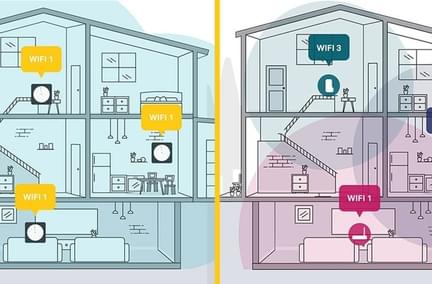Jitter and Latency and Ping, Oh My! How These Techy Terms Affect Your Internet Experience
Oct 26, 2021 | Home Technology
While most people look at download and upload speeds as the sole determining factor when choosing an internet provider and plan, the overall speed – while important – is only part of the story. Certainly, 1 Gbps is worlds better than 10 Mbps, with gig speed offering much faster downloads and uploads, even better if they are symmetrical. But other speed factors play into your internet experience, especially when it comes to graphic-intense video conferencing, streaming, or gaming.
Ping & Latency

If you immediately thought of submarines, it’s for a good reason. There is a tie-in. Just as subs rely on active sonar pings to verify range to target, the internet similarly uses pings. In internet terms, ping means the time it takes for the signal sent from your computer to reach the server and return to your computer. The total round-trip time is the ping. How long it takes is called ping rate or latency. While the distance from the computer to the service can contribute to latency, the miles are less important than the vehicle taking the signal there: the internet connection.
Ping rate/latency is measured in milliseconds, which may seem insignificant if all you’re doing is sending emails – even with large file attachments – or posting funny cat pics to social media because you’re not expecting an instant response. It's not interactive. However, if anything you’re doing online involves transmitting moving graphic images, such as streaming, video calls, or gaming, those tiny milliseconds matter.
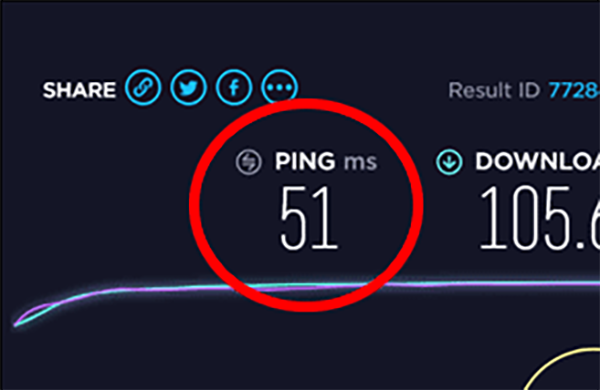
Ping is like your golf score: lower is better. Excellent ping is anything under 50 milliseconds. Slower 100-150 milliseconds is okay for most games, but not great. If it tops out over 150 milliseconds, you’ll likely lose the game because you can’t respond fast enough. The time to server and back is too long. If someone shoots at your character and it takes you an extra half-second to respond because of long latency, it could cost you the victory.
Likewise, business video conferences are more confusing if there is lag or pause when discussing important agenda items. The boss asks a question, and you're last to respond because your connection stumbled. Important information could be lost along the way.
If it seems like this all happens in the blink of any eye, you’re not far off. And if it only happened once, no big deal. The trouble arises when it happens repeatedly. The more latency, the slower your game or video moves, taking you out of contention or out of the discussion. And it can make your streaming experience worse than being forced to watch commercials.

Jitter & Lag
While jitter may sound like the shaky rush from downing too much coffee, and lag the post-caffeine letdown, that’s not exactly what they mean in the internet world. (Although they sort of did at one time.)
In a nutshell, jitter is an unintended jump in ping rate or latency. When the rate changes, that’s called jitter because it shakes the signal and causes a spike in ping rate or latency on the way to and from the server, slowing down signal transmission and causing temporary disruption and possible data loss. This spike can cause momentary delays that disrupt the flow of a game or video, resulting in a game lost or missing part of the video, especially bad if it’s a video conference where you might miss something important someone said because of jitter.

Bad jitter can cause the ping rate or latency to spike to 100 or more milliseconds in the middle of something that needs consistency, creating resolution and connectivity issues.
As you can probably guess, lag is when the signal briefly stalls, resulting in a hiccup in streaming as latency jumps way up. Think of it as that sonar signal we discussed earlier getting delayed on the way to or from the object. In the case of the internet, lag is a spike (jitter) in the ping rate or latency between your computer to the server and back. Lag commonly reveals itself in video games when a controller button is pushed and there is a pause before anything happens on the screen, and everything that happened during the delay is gone. In video conferences, the screen freezes for a moment and then resumes at full speed.
Fixing These Issues
Many factors contribute to ping, latency, and jitter that are beyond your control, such as the type of server, the number of users on the server at the same time, the distance from your computer to the server, and others. But you can control how fast your signal comes and goes based on your type of internet connection.
Copper cables, for example, tend to be more vulnerable to these issues due to the electrical current required to send signals and the need to boost and re-boost the signal multiple times along the way, depending on the distance to the server. They are also more prone to interference from outside sources such as power lines, radio signals, and other nearby copper cables. Additionally, since copper cable internet is typically a shared connection, other user activities and the amount of traffic on the cable can affect its purity.
On the other hand, fiber optics do not suffer the same fate because they send light through pure glass strands over far greater distances and on dedicated strands not shared by other users. As a result, the signal maintains greater clarity both uploading and downloading, offering better gaming and video experiences. May we suggest a plan starting at 250 Mbps?
- ping
- latency
- jitter
- gaming with fiber
- online gaming