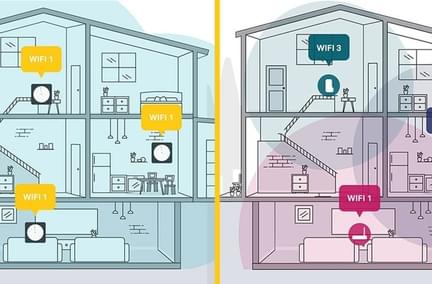Maximize Your Home Wi-Fi Experience
Sep 7, 2021 | Home Technology
Now that your internet is zipping along about as fast as humanly possible, how do you get the most out of your Wi-Fi? Here are some tips, along with an explanation of how Plume’s mesh network magically optimizes itself and helps you manage all your devices seamlessly.
Setting up Plume Wi-Fi
Remember the old days, before you got your screaming-fast internet from Gateway with Plume Wi-Fi, when you had to set up extenders, including passwords and technical details, manually? That was rough. Get one thing wrong and you might have to start all over.

But with Plume, life is better. Once your router is up and running, download and set up the HomePass app (available in Google Play and Apple app stores), plug the SuperPod into the wall, and within seconds it's active. It’s that simple. Need more SuperPods for a larger network? Just plug them in and they set themselves up within minutes.
Unlike a Wi-Fi extender, a mesh network is one continuous network, not a separate one, so the SuperPods all talk to one another automatically without a separate password or new network to add to your device.
Placing the Plume SuperPods in your home
Optimal SuperPod location depends entirely on the layout and size of your home. Larger homes will likely require more SuperPods to reach the far corners, while smaller homes might be fine with just one. A multi-story home will probably require at least one Plume SuperPod per floor, maybe more, depending on the square footage.
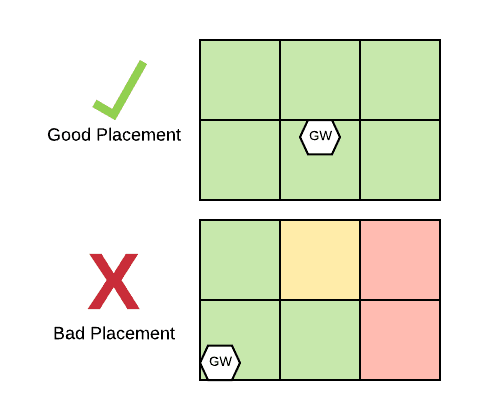
Be aware of how many devices will need the signal at one time and where they will be located throughout the home. If, for example, all the bedrooms where the kids will be doing homework or you'll be streaming the latest binge show are on one end of the house, it might be good to locate additional SuperPods nearby.
The beauty of Plume over an extender is it automatically adjusts bandwidth and signal strength according to location and need through artificial intelligence. For example, if all the active devices are on one side of the house, Plume boosts signal to the SuperPods on that side while turning down the signal everywhere else. Likewise, if someone moves to the other side of the house, Plume readjusts so the device does not lose signal strength in transit.
As your device collection grows, it’s super easy to add Plume SuperPods. Just plug a new one in where you need more coverage, and the network will find it instantly.
Keep the home’s building materials in mind, as well. Concrete and steel tend to hinder Wi-Fi signals, while wood and wallboard pose less of an obstacle. Objects you might not think of, such as mirrors and windows, can bounce or block signals, too. Fortunately, moving SuperPods around is easy. Just plug them into a different outlet, and they reconnect within seconds.
Monitor activity
Each family member can tailor their profile to their specific needs and internet usage, from kid-friendly surfing to wide open for adults. And the best part? Parents can control them all and adjust as desired.
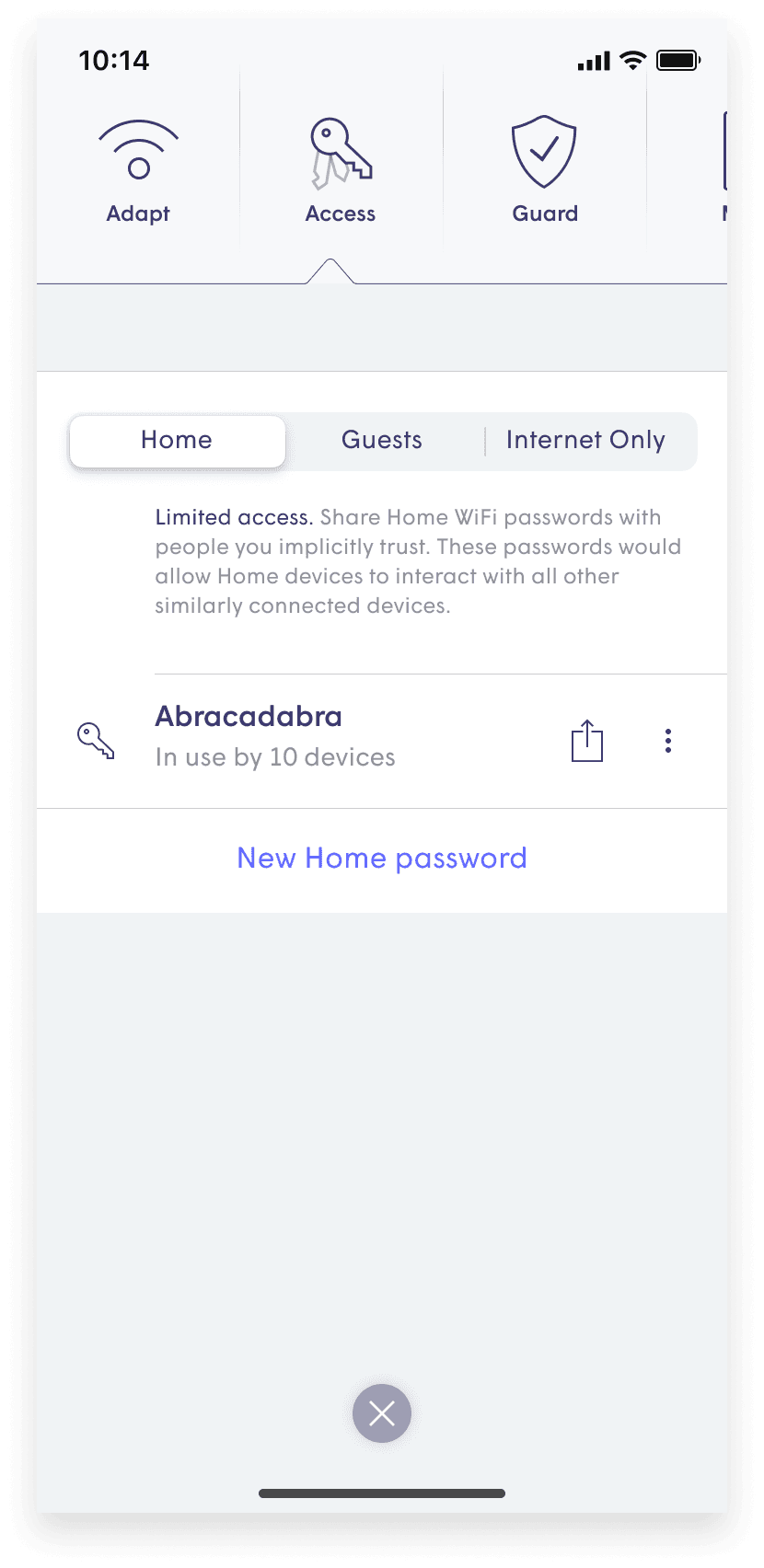
Need to monitor when your kids are online and what they are doing? Plume HomePass includes tools to let you see when devices are used, for how long, and what they accessed.
Control access
Not everyone needs full access all the time, so Plume allows you to set up temporary passwords, parental controls, and restricted access. These conditional controls let you determine who has access to certain features and for how long.
You can even turn off internet access entirely or to certain devices so the kids aren’t lying in bed all night surfing the web when they should be sleeping.
In addition, you can lock out certain sites and limit access to social media and other categories through filters you control.
The babysitter is coming over tonight to watch the kids. It’s okay if she streams her favorite show after the kids are in bed, but you don’t want her to have full access to the entire Wi-Fi system such as the cameras and anything else tied into the smart home system. Or some guests are staying for the weekend, and you want them to have their own network password just for the weekend. In both cases, you can set up a separate password that allows you to control their access and expires when they leave.
Device Protection
If your house is full of smart devices (the average household has 26), you might be concerned that they could get hacked. While we don’t envision a Terminator-style life-or-death encounter, an outside cyber influence could mess with the thermostat, turn off your pre-programmed coffee maker, or disable your security cameras. Plume has built-in device quarantine that prevents hackers from using one device to gain access to other devices tied to your home network.
Home Security
Keep your home safe with Plume’s motion detection system. There is no need to invest in a whole-house motion detector system when you have Plume. The system turns not only the Plume SuperPods but every electronic communication device in your home with an internet connection – cell phones, tablets, laptops – into motion sensors. And Plume sends alerts to your smart device when you have the system turned on and monitoring. At the office? Out on the town? Away on vacation? Plume will alert you if someone breaks into your home.
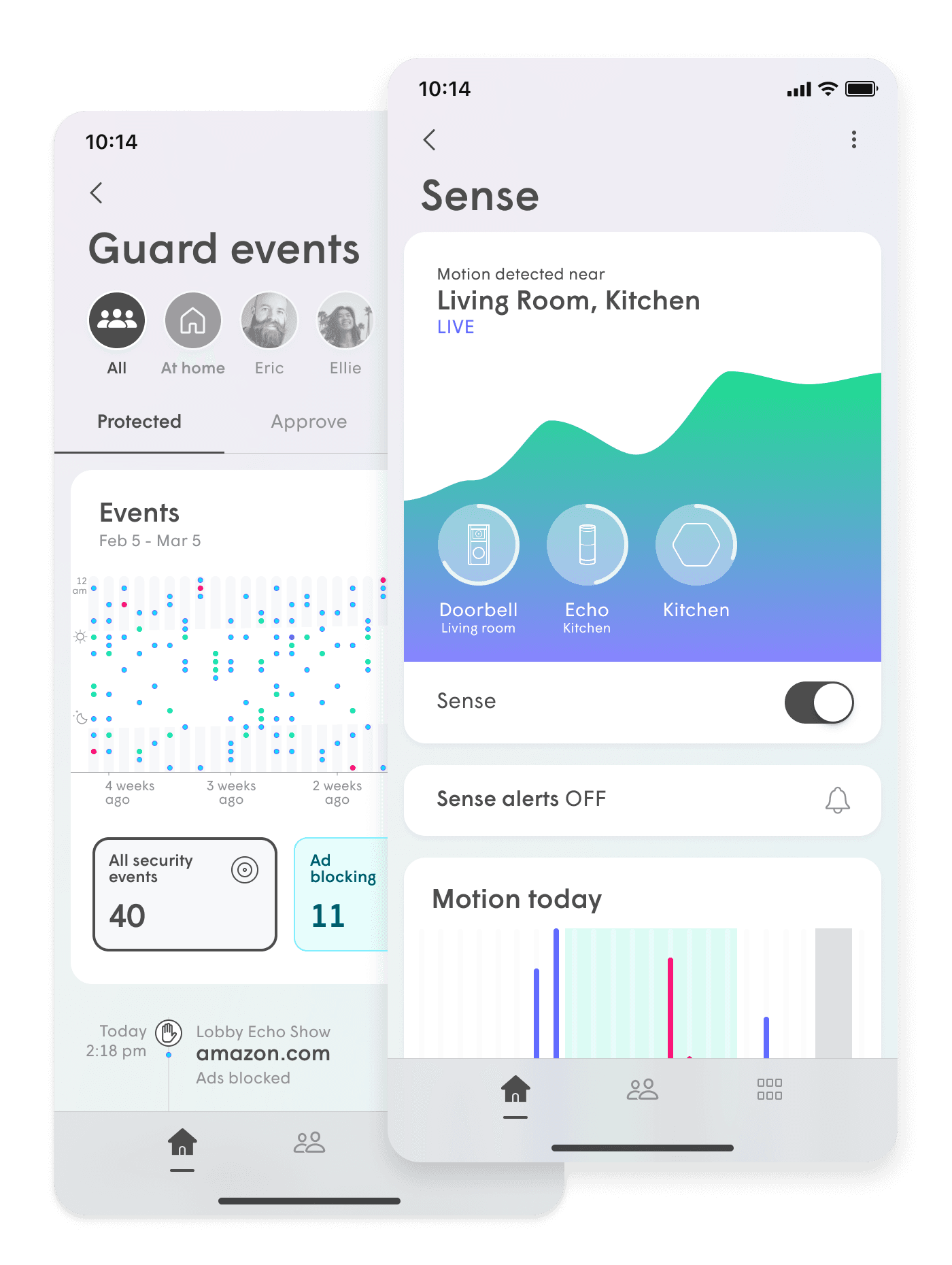
Plume also lets you control your smart devices such as a video doorbell, outside camera, and lights while you are away. It can even adjust the thermostat on your way home.
Speed Check
Have you ever wondered if you’re really getting all the connection speed your internet service provider promised? You could run an online speed test that can test your upload and download speeds at the moment.
But how do you know your system is up to speed all the time? Plume’s intelligent network management tools include a constant speed monitor that can be set to alert you if your speed slows below a certain threshold.
Cloud
One advantage of a Plume setup over most other mesh networks is its interaction with the cloud. The Plume Cloud manages Plume’s numerous features such as multiple passwords, a dynamic environment, and artificial intelligence that constantly monitors and optimizes settings seamlessly. For example, if your home power goes out, the Plume Cloud stores your settings and information much like a cloud server stores your data files in case your hard drive crashes. Once power is restored, so are your settings, back to the way they were before the lights went out.