What Makes Good Internet Speed?
Oct 15, 2024 | Home Technology
We hear the term “good internet speed” tossed around all the time, but what does it mean? What constitutes truly good internet speed? In the old days, when the internet was young, we were happy to have a dial-up internet connection that allowed us to download both text and images, albeit slowly. That was pure luxury. But forget video. Back then, no residential connection was that powerful. We were just happy to be online at all. Our expectations were low. Today, however, that’s no longer true.
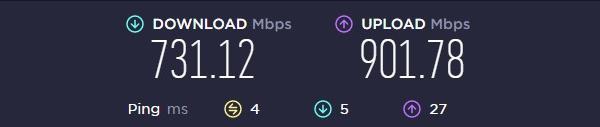
Slow connections won’t cut it anymore because we depend on the internet for so much of our everyday lives. We need faster internet connection speeds to do more in less time. We don’t have time to sit around waiting for the internet to work. Life is way too busy for that.
But what makes a good internet connection speed? What speed is acceptable? And how do we achieve it? Several factors determine how fast the internet works.
What is internet speed?
Before we determine the best way to get the most speed, let’s talk about internet speed in general. PC Magazine defines internet speed as “the number of bytes per second that data travels from the user’s device to the Internet (upload) and from the Internet (download).” The number of bytes per second that a connection can send and receive is called bandwidth. The greater the bandwidth, the more data can transmit simultaneously, translating to the internet speed. For maximum speed, more bandwidth is better. How do you maximize speed?
Connection medium
Everyone thinks of the connection medium as the first and most obvious factor. What kind of internet service provider do you have? Are you on copper cable? Satellite? DSL? 5G? Fiber optics? Each media works differently in how it connects devices and how fast. Satellite and DSL are the slowest, cable and 5G compete for next place (depending on a couple of factors that we’ll discuss in a minute), and fiber optics is by far the fastest, with speeds up to 65x faster than the others.

Distance from the node/pedestal
The internet, like other utilities, works mostly on an interconnected and redundant system, often a star configuration from the cabinet and a ring configuration between the cabinets. We say mostly because there is one exception: satellite, which transmits directly from space to the ground. (More about that coming up.) For most connection types, each network has a central point from which a mainline connection starts and then branches off to the various connection points that service customers at various distances. Depending on the medium, signal repeaters might be needed to boost the signal strength.

With each delivery media except satellite, your signal strength will vary depending on how close you are to the connection point. For example, the speed of copper cable can vary widely for customers within the same neighborhood. Suppose the mainline branch connection (often called a pedestal) is close to the entrance to the street. Residents up there get the highest bandwidth and fastest connection speed, while customers at the far end of the street get whatever is leftover by the time it reaches them. This happens with both cable and DSL, with DSL being especially notorious for losing signal very quickly over a short distance.
Distance from Wi-Fi signal
Once the internet gets inside the home, two other factors can affect the speed you see on your device. The first is how close you are to the Wi-Fi connection point. If you are close to the router or pod, your speed will be faster than if you are on the opposite side of the house. In addition, objects such as walls (concrete and wallboard), ductwork, appliances, and other electronics can hinder a strong signal from reaching your device.
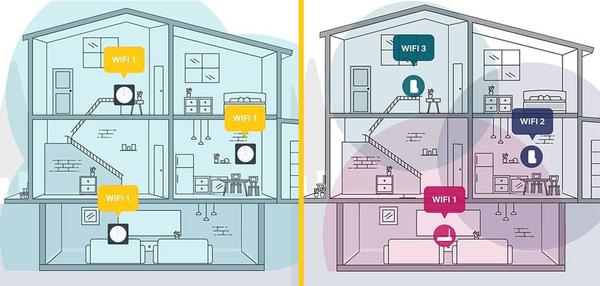
Electronics on each end
The device will not hinder the connection speed, but it can affect how quickly the internet displays and how fast you interact with it. For example, if your laptop is outdated or has insufficient processing power, the internet will slow down on the device even though it comes into the home at high speed. You won't be able to interact with it as quickly if your device can’t keep up.
Externally, servers connected to the internet or any connections along the way can be slow, causing a delay in sending data back to you from far away. The connection is only as fast as the slowest link.
Latency and jitter
Unless you’re a gamer or do a lot of video calls, you likely have never heard of latency and jitter, two terms that play a big role in internet speeds for some applications. Quick definitions:
Latency: the time it takes for the signal sent from your computer to reach the server and return to your computer.
Jitter: a variation in latency over time
Latency and jitter are phenomena outside your control. However, your internet connection can influence the ping rate by sending the signal to the server faster and receiving it faster once the server sends it.
Electronic interference
Electronic interference can affect the signal and speed, depending on your connection medium. For example, radio signals or a nearby electrical cord can interfere with the signal sent via copper cable and alter the data headed to and from your device. Lighting can have the same effect.
For satellite internet, even slight moisture from rain or dew gathering on the dish can interfere with its ability to receive a clear signal because the water can temporarily alter the shape of the dish.
Number of connected devices
Aside from the connectivity medium, this is the second more common cause of slow internet. For easy math, let’s say you have a 100 Mbps internet plan for your home. If you only have one device on the network, that device has all 100Mbps available for use. However, if you add a second device, such as another laptop, a phone, a smart TV, or anything else, now those devices share the 100 Mbps. How much each device gets depends on what the device is doing. For example, streaming Netflix or sending large files takes more bandwidth than sending a simple email. So, each device using the internet simultaneously gets a portion of the total bandwidth.
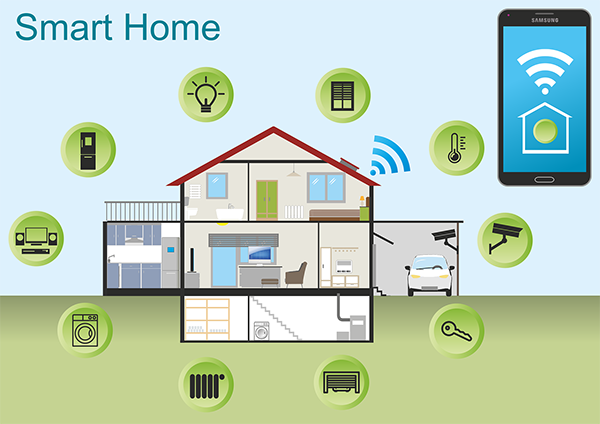
Solution
The best way to maximize your internet speed and prevent your internet from bogging down is to get a service that not only gives you a ton of bandwidth but also delivers its signal over a medium less prone to the effects of outside sources. This means fiber optics. Fiber provides ultra-high symmetrical connect speeds and does not care about electronic interference and weather.
Learn about how Gateway's 100% fiber internet can turn your bad internet speed into really good internet speed.
Pair fiber internet with a mesh Wi-Fi network, such as Plume SuperPods, to get the most out of Wi-Fi by smartly allocating signal strength throughout your home where it’s needed the most.
And don’t forget to upgrade those devices. Newer and faster are better.
- good internet speed
- internet speed
- fiber optic internet
- what makes good internet speed






