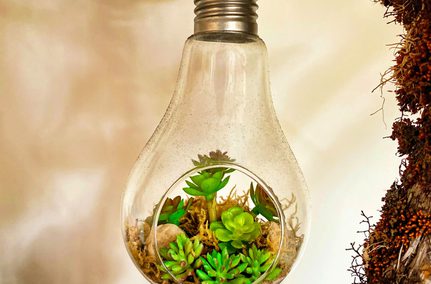What is Wi-Fi Calling?
Jan 21, 2025 | Home Technology, Wi-Fi
What is it? How does it work?

Let's say you're in an area with poor cell phone coverage but you have access to a Wi-Fi connection. How great would it be to use reliable Wi-Fi to make a call or send a text? With Wi-Fi calling, that's exactly what you can do.
Wi-Fi calling is a technology that enables voice calls, text messages, and even video calls using a Wi-Fi network instead of relying solely on a cellular network. This feature is available on many cell phones and other mobile devices and can improve call quality, enhance cellular coverage, and reduce dropped calls, particularly in areas where cellular signals or cellular service are weak or nonexistent, such as rural areas or even in heavily populated areas, such as downtown, where big buildings sometimes block cellular signals.
How Wi-Fi Calling Works
Wi-Fi calling leverages Voice over Internet Protocol (VoIP) technology to route phone calls and text messages over an internet connection. Instead of depending on a cellular signal from a mobile network, Wi-Fi calling utilizes a Wi-Fi connection to establish communication. This process occurs seamlessly, requiring no additional apps or special configurations beyond enabling the feature on your device.
When a user initiates a phone call or sends a text message, their mobile device connects to the nearest Wi-Fi router. The Wi-Fi network, supported by an internet service provider, carries the communication to the recipient’s device, either through Wi-Fi or by switching back to a cellular connection when necessary.
When traveling internationally, iPhone users can call back home (or anywhere) with the FaceTime app, so long as you have Wi-Fi connectivity. This convenient feature also works with iPads.
Advantages of Wi-Fi Calling
- Improved Call Quality:
- In areas with poor cellular coverage, such as basements or remote locations, Wi-Fi calling can provide HD voice quality by utilizing a stable internet connection.
- Seamless Integration:
- Wi-Fi calling integrates directly with the phone app on both iOS (Apple) and Android devices, requiring no separate VoIP apps like Skype or WhatsApp.
- Cost Savings:
- Wi-Fi calling is particularly beneficial for international calls and SMS. Many service providers, including Verizon, AT&T, and T-Mobile, do not charge additional fees for using this feature, which can save money on international long-distance calls.
- Emergency Services Access:
- Wi-Fi calling supports emergency calls, ensuring users can contact emergency services even in areas without a cellular signal.
- Reduced Dropped Calls:
- By leveraging a Wi-Fi network, the feature minimizes the likelihood of dropped calls caused by weak cellular signals.
How to Enable Wi-Fi Calling
For iPhone (iOS):
- Check Compatibility: Ensure your iPhone supports the Wi-Fi calling feature (most iPhones running iOS 10 and above do).
- Enable Wi-Fi Calling:
- Open the Settings app.
- Navigate to Phone > Wi-Fi Calling.
- Toggle on the “Wi-Fi Calling on This Phone” option.
- Provide Address for Emergency Services: Enter your emergency services address, as required by your service provider.
- Verify Connection: Ensure your iPhone is connected to a Wi-Fi network.
For Android Devices (Samsung Galaxy and Others):
- Check Compatibility: Most Android phones running Android 6.0 (Marshmallow) or later support Wi-Fi calling.
- Enable Wi-Fi Calling:
- Open the phone app.
- Go to Settings > Wi-Fi Calling or search for the feature in the settings menu.
- Toggle on the "Wi-Fi Calling
"option.
- Connect to Wi-Fi: Ensure your device is connected to a stable Wi-Fi network.
When to Use Wi-Fi Calling
- In Areas with Poor Cellular Signal: Wi-Fi calling is ideal for making cellular calls in areas with weak cellular coverage, such as rural locations or buildings with thick walls.
- While Traveling Internationally: Avoid additional charges on international long-distance calls by using Wi-Fi calling through a local Wi-Fi connection.
- In Airplane Mode: Enable Wi-Fi and Wi-Fi calling to make and receive calls even when cellular data is off.
- To Improve Call Quality: Switch to Wi-Fi calling when your cellular network struggles to provide HD voice.
FAQs
1. Is Wi-Fi Calling Free? Yes, most service providers, including Verizon, AT&T, and T-Mobile, do not charge extra for Wi-Fi calling. However, international calls may incur additional charges depending on the plan.
2. Can I Use Wi-Fi Calling Without a SIM Card? No, a valid SIM card and an active phone service plan are required to use Wi-Fi calling.
3. Does Wi-Fi Calling Work on All Mobile Devices? Wi-Fi calling is supported on most modern smartphones, including iPhones, Samsung Galaxy devices, and other Android phones.
4. What Are the Requirements for Wi-Fi Calling? You need a compatible device, an active internet connection, a Wi-Fi network, and a supporting service provider.
5. Can I Make Emergency Calls Using Wi-Fi Calling? Yes, but ensure your emergency services address is updated with your service provider to assist emergency responders in locating you.
Troubleshooting Wi-Fi Calling
If Wi-Fi calling is not working:
- Check Network Connection: Ensure your Wi-Fi network and internet connection are stable.
- Restart Your Device: A simple restart can resolve most connectivity issues.
- Update Your Device: Ensure your device’s software is up to date.
- Contact Your Service Provider: Providers like AT&T, Verizon, or T-Mobile can assist with troubleshooting.
- Verify Router Settings: Ensure your router supports VoIP traffic.
Wrap-Up
Wi-Fi calling is a valuable feature that enhances the way we use mobile phones by improving call quality, expanding cellular coverage, and reducing dropped calls. Whether you're an iPhone user on iOS or an Android enthusiast with a Samsung Galaxy, enabling the Wi-Fi calling option can transform your communication experience. With no additional charges for most users, it’s a cost-effective solution for overcoming the limitations of traditional cellular networks. By understanding how Wi-Fi calling works and its benefits, you can make the most of this advanced phone service.
- wifi calling
- wifi
- cell phone
- smartphone