Wi-Fi Speeds: Mesh Networks vs. Extenders and Wired Connections
Apr 2, 2024 | Home Technology, Wi-Fi

You plop down on your sofa with your laptop connected to Wi-Fi, but you’re not seeing the speed you were expecting. Your internet plan promises, for example, 600 Mbps, which you consistently get when your laptop is connected directly to the router, but on Wi-Fi, the internet runs slower. Why? Why don’t you have the same full-speed experience with your wireless connection?
If you’ve experienced the frustration of logging into your Wi-Fi-connected device and not getting the speeds you expected, fret not: it’s pretty common and easily fixed.
Let’s start by establishing that connected speed and Wi-Fi speeds are not designed to be the same. Connecting directly to your fiber connection is the fastest speed you’ll get because nothing is interfering with the signal. Connecting directly should get you the full speed you’re paying for, in this case, 600 Mbps. But your speeds will almost always be slower on Wi-Fi.
Why? Let's start with what factors can affect Wi-Fi speeds and how can you improve your performance on your wireless network.
Factors That Affect Wi-Fi Speeds
Wireless Access Point Placement: The location of your wireless access point in the home plays a crucial role, so it should be your first consideration. The farther a device is from the wireless access point, the weaker the signal. Placing the wireless access point centrally and away from obstructions can help distribute signals more effectively. Devices located farther from the Wi-Fi signal will get the weakest signal.
Number of Connected Devices: All the connected devices in your home share one Wi-Fi signal, with each one reducing the remaining bandwidth for the rest. For example, if one device uses 50 Mbps of a 600 Mbps connection, the other devices have to share the remaining 550 Mbps. The average American household has 27 connected devices, all sharing the same Wi-Fi, so they divide the available bandwidth among themselves.
Signal Interference: Wi-Fi signals can be affected by interference from other electronic devices, neighboring networks, and physical obstacles like walls and furniture. Appliances are another big culprit. For example, the refrigerator might block some of the signal if you’re trying to hop online in the kitchen, reducing internet performance.
Frequency Bands: Wi-Fi operates on different frequency bands (2.4GHz and 5GHz). While 5GHz offers faster speeds, it has a shorter range than 2.4GHz. Check which frequency band your wireless network runs on. It might be time for a change. WiFi 6e also adds the 6 gigahertz spectrum, but with the higher frequency comes a shorter range.
VPN: If you route your internet traffic through a VPN and run a speed test, you’re actually testing the VPN’s connection speed, not your device’s connection speed, so you will get a false reading. Instead, disconnect your VPN and run the test again. Also, be sure you are connecting to our speed test server to be sure you're checking the speed on our network.
Mesh Networks vs. Extenders
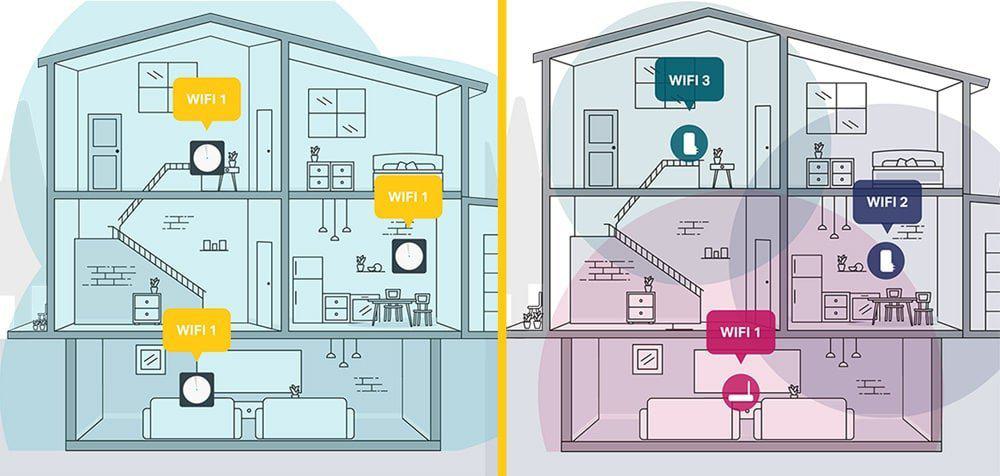
Extenders
Extenders can be easy to set up but might not be as effective in eliminating dead zones.
Wi-Fi extenders typically create two SSIDs, so the wireless device has to be handed off from one to the other as it moves throughout the home, sometimes resulting in drops or slowdowns as they transition from one network to the other.
Mesh Networks
Mesh networks have multiple nodes or access points that work together to create a seamless Wi-Fi experience.
They provide better coverage and eliminate dead zones by distributing the Wi-Fi signal where it's needed most.
Mesh networks often offer one SSID for simplified connectivity as you move around. Your device will remain on the same network no matter where it is in the home, maintaining a consistent connection.
Speeds and Bands
Any connections above 1 Gig require equipment routers and computer interfaces that support speeds greater than 1 Gig. Usually, only equipment that is specifically designed for it will support those speeds. Most gear you buy at retail stores or online will only support 1 Gig.
If you're tech-minded, the following charts will provide some data that should help outline the differences among the WiFi systems.
N (also known as "Wi-Fi 4") uses either the 2.4 GHz or 5 GHz band, supports 1-4 spatial streams, and 20 or 40* MHz-wide channels, although support for 4 spatial streams never shipped before AC came out. The top signaling rate per spatial stream is as follows:
| Channel width (MHz) | Max PHY rate per spatial stream (Mbps) |
| 20 | 72 |
| 40* | 150 |
*Note that although N and AX support 40 MHz-wide channels in 2.4 GHz, it's generally considered a poor choice to use anything other than 20 MHz-wide channels in the crowded 2.4 GHz band, especially if you want Bluetooth, which also uses the crowded 2.4 GHz band, to work.
AC (also known as "Wi-Fi 5") uses the 5 GHz band only*, supports 1-8 spatial streams, and 20, 40, 80, or 160 MHz-wide channels, although support for more than 3 spatial streams or 160 MHz-wide channels has been pretty rare. The top signaling rate per stream is as follows:
| Channel width (MHz) | Max PHY rate per spatial stream (Mbps) |
| 20 | 87 (1-2 SS) or 96 (3+ SS) |
| 40 | 200 |
| 80 | 433 |
| 160 | 867 |
*Note that even though AC is 5GHz-only, all equipment that supports AC also supports N for 2.4 GHz operation. Some chipset vendors even do nonstandard proprietary tricks to do AC-like signaling in the 2.4 GHz band, but again, that's nonstandard (e.g., Broadcom TurboQAM).
AX (also known as "Wi-Fi 6") uses either the 2.4 GHz or 5 GHz band, supports up to 8 spatial streams (but again, support for more than 3 spatial streams is rare, especially among client devices), and supports 20 and 40* MHz-wide channels in either band, plus 80 or 160 MHz-wide channels in the 5GHz band. Support for 160 MHz-wide channels is pretty common (but not guaranteed) among AX equipment. The top signaling rate per stream is as follows:
| Channel width (MHz) | Max PHY rate per spatial stream (Mbps) |
| 20 | 143 |
| 40 | 287 |
| 80 | 600 |
| 160 | 1201 |
*Once again, note that it's widely considered best practice to limit your 2.4 GHz band's channel width to 20 MHz to leave room for Bluetooth and other uses of the band.
Setting Realistic Expectations
Achieving optimal Wi-Fi speeds involves considering various factors, including signal interference, router placement, and frequency bands. While both mesh networks and extenders have advantages, mesh networks generally provide better coverage and seamless connectivity. Additionally, understanding the speed differences between wired and Wi-Fi connections for fiber internet speeds can help you make informed decisions to meet your needs.






