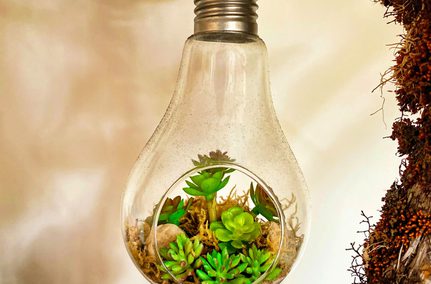What Factors Affect Internet Speed?
Dec 21, 2021 | Home Technology

While your internet connection is certainly a critical part of how fast you can browse, stream, game, and meet with colleagues, it’s not the only part of your overall system that affects speeds. There are several factors along the way that contribute to how fast you can do things online.
Type of Connection
Let’s start with the obvious one: how the internet gets to your home. Of course, not every connection is created equal. Copper internet, for example, is a lot slower and less reliable than fiber optics over long distances. A full, 100% fiber-optic network offers the fastest connection speed, maximizing the amount of data heading to and away from your computer or another device. So, if you have a fiber-optic connection, you’re off to a very important great start. But it’s not the only factor determining how fast Netflix loads or whether you win at Call of Duty.
Server Speed
Even if you have a wicked fast connection, you can still get a network hiccup if the server you’re surfing isn’t adequate. If the content you’re accessing is slow, your connection will be, too, no matter how many megabits per second your ISP gives you. A higher speed portal helps, but the speed at which the server feeds the data to the internet is completely unrelated to your network speed. And it’s outside of your control. You may have a lightning-quick connection, but it won’t matter because the slowdown is on the other end.
Router
If you have a router capable of higher speeds, you’ll probably have a great online experience. However, if your server is not up to current standards, your experience might lack more than a few megabits per second. For example, if you receive a 1 Gig service into your home, but your router can only kick out 100 Mbps, you will never see more than 100 Mbps service. To get the full benefit of 1 Gig internet, upgrade to a router capable of managing 1 Gig of data.
Wireless Network
Your internet connection signal into the home is strong, the router is humming right along, but your wireless devices seem to lag slightly. Check your wireless connection. Distance may make the heart grow fonder, but it’s terrible for wi-fi speed. Check how far away your device is from the nearest wireless access point.
Objects in the way can also affect the wireless signal. Is your connection on the other side of a wall? Is there a major appliance, such as a fridge, in the way? Simply moving your device or the wireless access point to a slightly different location can improve the signal and speed. Building materials such as metal studs, ductwork, and brick walls can also diminish or block wireless signals, leaving you wondering why performance is suffering. The good news is you can move to a different location in the room and probably get a stronger signal, or as a last resort, move the wireless access point to another outlet away from the obstructions.
What kind of wireless network do you have? Is it an extender that forms its own network and can cause handoff issues? Is it a single-band or dual-band system? Is it a mesh network that replicates your original signal and spreads it throughout the home? Where are the wireless connections located? All of these can directly affect your wireless performance.
Computer
The most expensive part of a home internet system is the computer, whether a laptop or desktop. Unfortunately, it’s also where many network speed issues arise, not because it’s slowing down the internet, but because it looks like it’s slowing down the internet. The internet is still getting to and from your device at the same speed it always did, but the computer can’t keep up. This slowdown is commonly caused by a slow wireless network interface processor that cannot support the throughput of newer wireless standards. A hardware upgrade should solve this problem.
Television
It’s a running theme here, but if you’re having a tough time streaming, it might be the age of your equipment. Older TVs struggle to keep up with the bandwidth being pushed to them and don’t perform well, or sometimes at all, when watching online. Even some first-generation smart TVs can have difficulty keeping up with the higher bandwidth. Consider adding a device such as an Amazon Fire Stick or Roku to your TV to see if that helps. Either one is an inexpensive way to improve service. If that doesn’t do the trick, consider replacing your TV with a newer model, one less likely to stumble while streaming.
Other Devices
The number of devices using the internet simultaneously can affect the speed of each one and the speed leftover. If you are on a 250 Mbps package and only have one device connected to the internet, that single device gets all the bandwidth. If, however, you add other active devices, the 250 Mbps is divided among them. For example, if you are streaming Netflix at 6 Mbps, your spouse is on YouTube at 8 Mbps, and your teenager is Googling homework answers at 4 Mbps, the leaves no more than only 232 Mbps for everything else. As active device usage fluctuates, so will the bandwidth each device can access. Once the Netflix show is over, all the bandwidth it was using is now available for other devices.
Start with Fiber
While many factors can contribute to your internet experience, one area where we can help is the link between you and the outside world. First, upgrade to fiber internet and then fix any other issues after.